Serial switch
One of the perils of my sort of nerdery is that you end up with a lot of stuff to plug into your not-very-expandable Mac. Equipment includes:
- an Imagewriter (1, with no interCapped W)

- a Thunderscan scanner which has its own switch box for the Imagewriter
- a modem
- MacTablet
- KoalaVision video input device (~0.2 FPS)
- A serial hard disk if I can ever get it working, which I doubt.
I don’t want to constantly fiddle with cables, so a switch is the best option.
There are various options on eBay and in electronics stores. They mostly seem to have male DB-9 connectors, which is the opposite of what I’m after, as the Mac has female connectors on the back and I don’t want to have to replace cables.

I found one which was pictured and stated to have female connectors, but having received it and found male connectors, the seller tells me it seems the supplier has changed their process and it now comes with male connectors. I suspect these all come from the same factory, so adaptors it is.

(That said, I do have an older switch in the garage which I should have remembered. Bulkier than I want as it also does VGA and various other connections (PS2? Very old keyboards?), but it’ll do in a pinch.
Happily the little bolts on the adapters come off...

...as do one side of the metal shields, which buys me a valuable ⅓mm for the bolts to bind.

Unfortunately this makes all the ports upside down, but whatever.

I need to be fairly careful here because I obviously don’t want to pump signals into pins that might damage something. Continuity mode on my multimeter should help here:
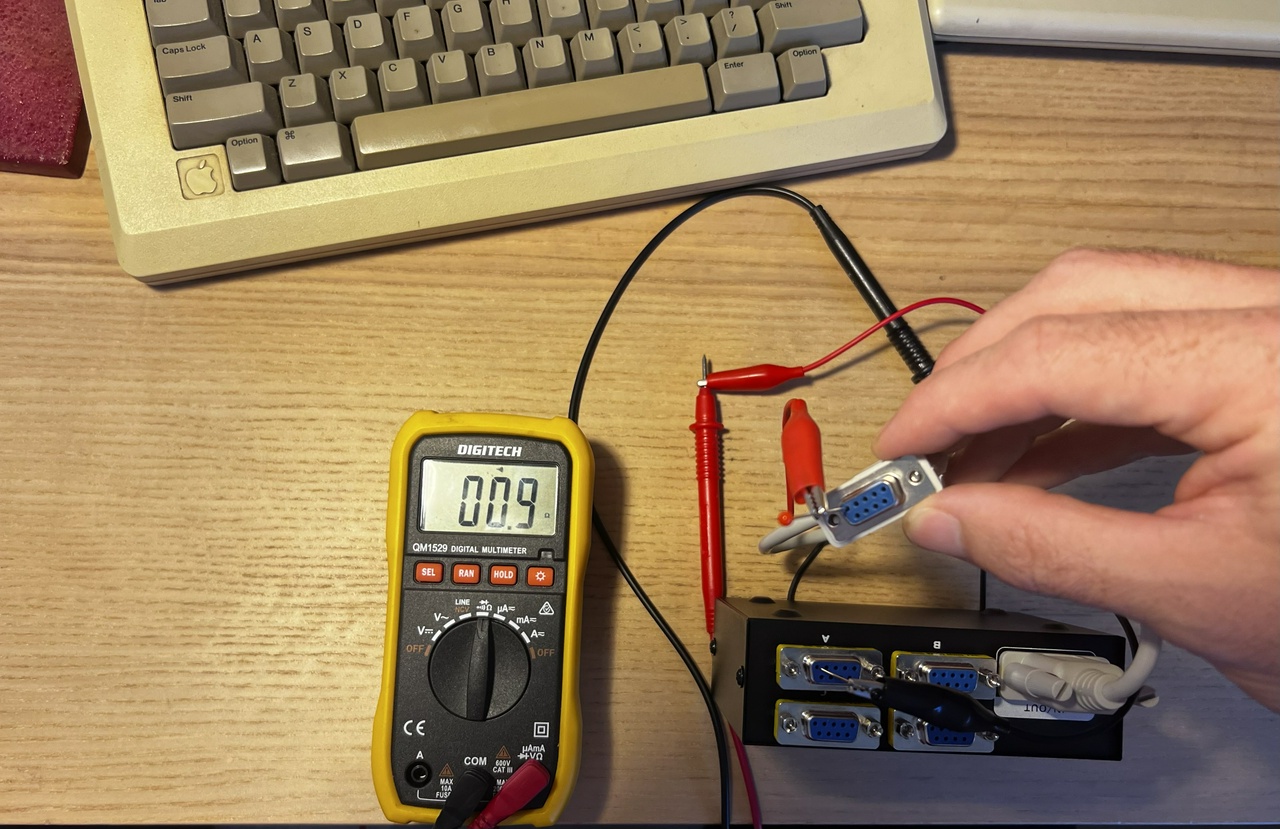 Bing. All the pins seem to come out in the right place, and have continuity consistent with the switches on the front.
Bing. All the pins seem to come out in the right place, and have continuity consistent with the switches on the front.
Most DB9 to DB9 cables are “null modem cables” which I gather means they’re like the old crossover Ethernet cables we needed before auto sensing Ethernet ports — they mirror the data. I got a straight-through one, but with the wrong gender for this switch, so another adaptor ahoy.
I starting testing with the Imagewriter because I have spares. Unless and until I can get the hard disk working the Imagewriter will live on the modem port anyway, but it’s a good test bed.
Everything plugged in and ready to go. It’s not true hot-swapping of course. While the old world was sometimes overly cautious about unplugging and replugging devices while the computer is powered on, with hardware this old I don’t want to take any chances, and it avoids confusing software.
 Aaaaand....horrible crash, sad Mac, awful noise coming out of the speaker. Oh dear.
Aaaaand....horrible crash, sad Mac, awful noise coming out of the speaker. Oh dear.
[slightly panicked rearranging of cables]
Sad Mac again. Oh no, have I fried the serial port?
Tried printing with MacPaint with ImageWriter hooked up directly: works. Haven’t fried the serial port. Good. Tentative conclusion: buggy printer driver on my WriteNow disk. A problem for another day.
Tried printing from MacPaint disk via switch: nothing, but no crash.
(NB I actually conducted all these tests twice because like (or as) a fool I had it plugged into “D” not “A”. Why would “A” be in the bottom right and not the top left? I also tried them with the little shields back on the adaptors in case that was an issue. )
After a couple of days of futzing (not whole days, just the few spare minutes between the kids falling asleep and me doing the same), it seems that despite the signals apparently working via a multimeter, the new switch box simply doesn’t work. Time to try the old one.
And, after once again having to repeat the experiment after failing to check which letter I had plugged in to, we have success. Good to know it’s possible, and good to know that cheap electronics are as high quality as ever.

I really need to give all this kit a good scrub.