Summagraphics MacTablet

As I said in the previous post, I got onto the MacTablet via Pinot Ichwandardi (whose GoFundMe I again recommend after his recent misfortune, and whose Instagram I again recommend for his wonderful art). He used one for at least some of his retro art including the “This is America” animation.

A tablet which connects via serial port, it can be used from the earliest Macs as it doesn’t connect with ADB.
Version 3 of the driver software is copyright 1984 and 1985, so it’s pretty early. MacUser (more on that below) says it was released in 1985. Summagraphics seems to have made lots of tablets for lots of different computing platforms.
The MacTablet I originally bought didn’t come with a power adapter. The eBay seller said it worked, but obviously hadn’t really tested it. It connects with an obscure four-pin connecter which plugs in alongside the serial plug:

I bought an entire giant tablet just to get the power adapter — I don’t know if the tablet hardware itself is compatible across systems. It also came with a spare pen and some square 3M feet which keep the tablet off the desk.
There’s a simple stylus which connects with a phone-style jack, oddly in the bottom of the tablet, meaning the cable gets bent out of shape (or did, until I found the 3M rubber feet). The stylus moves the cursor on screen as you drag the point across the tablet (or even up to about 5cm/2in above the surface), and the single button acts as a mouse button. There’s a springiness to the nib of the stylus, which (I didn’t realise until I read a review in MacUser) also acts as a mouse button, so you can just push down to draw. I think on balance I prefer the button, if only to minimise wear and tear on my nearly 40-year-old tablet.

It works for selecting menus and tools and so on — it’s a full, albeit probably undesirable, mouse replacement.
The review in the January 1986 MacUser (USA version — were there MacUsers in other countries by then?) is by Ame Choate Flynn.

Noting at the outset that drawing with a mouse has been likened to “drawing with a wet brick”, the review appreciates the ease of tracing with the MacTablet — the distance the nib of the stylus can be is useful for that. Apparently other accessories are available, like a crosshair mouse (I have no idea what the correct name for that). The article is accompanied by artwork produced especially, all drawn with a stylus.

Macpaint, object-orientated graphics, and editing ThunderScan input are all said to be potential use cases.
The driver software is interesting. I love the list of supported hard disks.
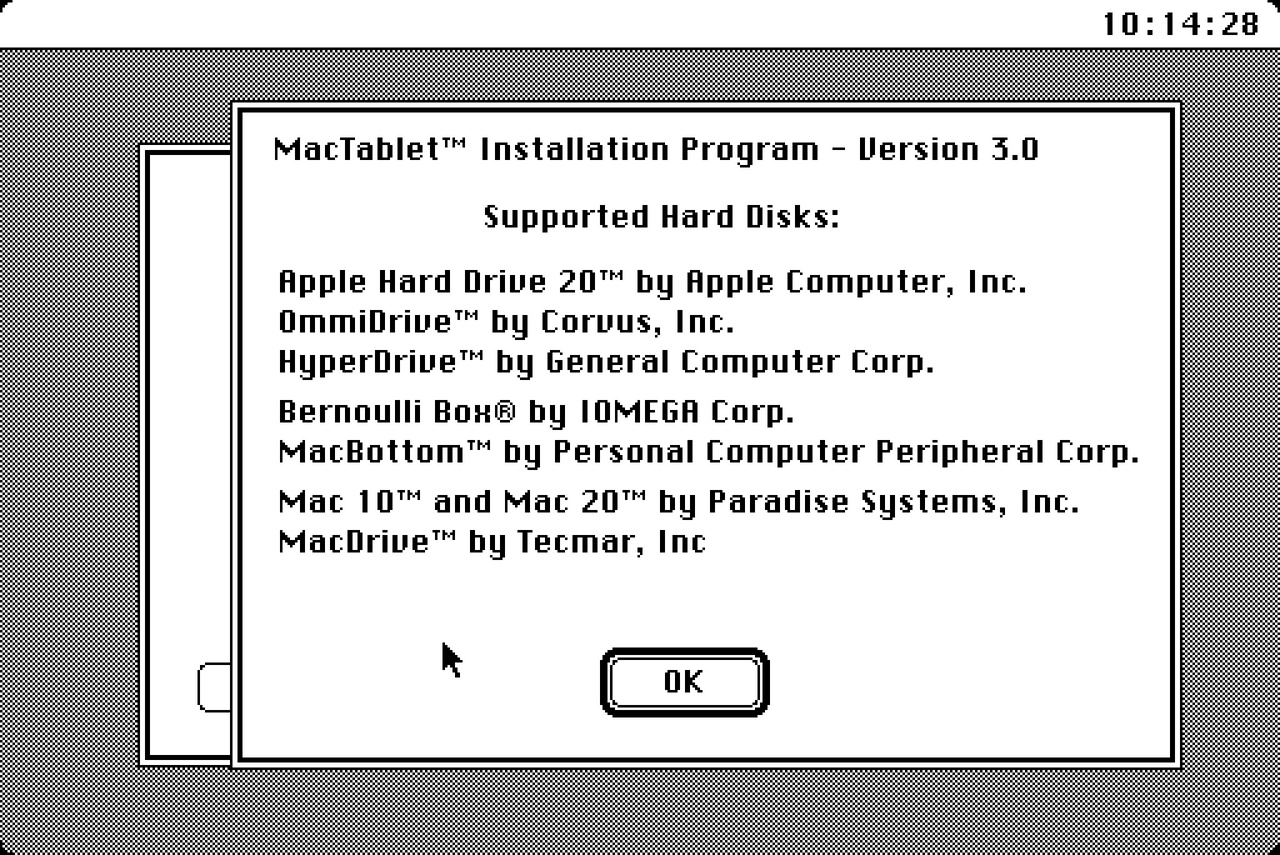
It installs a desk accessory which has to be launched each boot before you can use the tablet.

I assume this is for very early versions of the system software which didn’t include the capability of extensions/inits which load at startup. (My 128k runs a screensaver and menubar clock which install by directly installing resources (and, I guess, code) into the System File, and my smart quotes utility is a desk accessory. More on all that another time.)
As a drawing tool it takes some getting used to. I’m not an artist of any note whatsoever, but I do have vague hopes to do some drawing on this machine. I think I quite like it, but I need to spend some more time with it. It got the 5-year-old daughter seal of approval:

A fun little adventure in retro hardware, and I like having three pointing devices connected at once.
 (Told you I wasn’t an artist!)
(Told you I wasn’t an artist!)